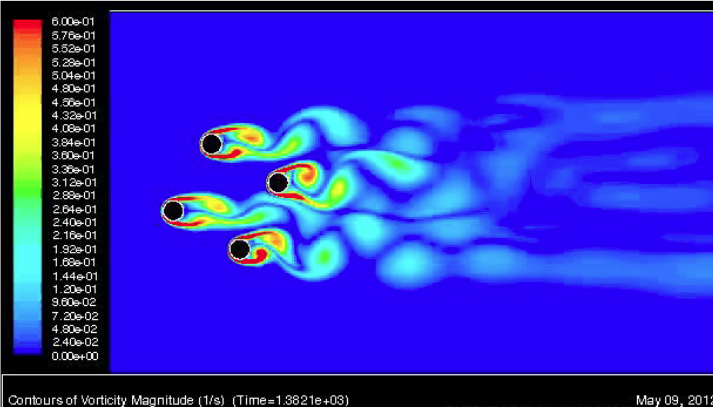Working AI gpt
To ensure each user has a unique identifier (PIN) and belongs to only one B-lan network at a time, you can modify the database tables and implement the following steps:
1.Update the a_lan_users table: Add a new column called pin to store the unique identifier for each user. Modify the table structure to include this additional field.
2.Update the b_labs_networks table: Add a foreign key column called user_id to associate each B-lan network with its respective user in the a_lan_users table. This column will store the user ID of the user who owns the B-lan network. Ensure there is a unique constraint on the user_id column to enforce the one-to-one relationship between users and networks.
3.User Registration and B-lan Network Assignment: When a user registers, generate a unique PIN for them and store it in the a_lan_users table along with their other details. Assign the user to a B-lan network by inserting a new row in the b_labs_networks table, associating the user’s ID with the network.
4.User Login and Dashboard Display: Implement the login functionality as described earlier, authenticating users based on their PIN and other credentials. After successful login, retrieve the user’s details, including their PIN, from the a_lan_users table. Use the PIN as a unique identifier to query the b_labs_networks table and retrieve the details of the B-lan network they belong to.
5.Managing B-lan Network Changes: If a user wants to switch to a different B-lan network, update the b_labs_networks table by modifying the user_id associated with the network. Ensure that the user’s user_id remains unique in the table, preventing multiple network assignments for the same user.
By implementing these steps, each user will have a unique PIN identifier, and they will belong to only one B-lan network at a time.
B-lan Terms of service
To ensure each user has a unique identifier (PIN) and belongs to only one B-lan network at a time, you can modify the database tables and implement the following steps:
1.Update the a_lan_users table: Add a new column called pin to store the unique identifier for each user. Modify the table structure to include this additional field.
2.Update the b_labs_networks table: Add a foreign key column called user_id to associate each B-lan network with its respective user in the a_lan_users table. This column will store the user ID of the user who owns the B-lan network. Ensure there is a unique constraint on the user_id column to enforce the one-to-one relationship between users and networks.
3.User Registration and B-lan Network Assignment: When a user registers, generate a unique PIN for them and store it in the a_lan_users table along with their other details. Assign the user to a B-lan network by inserting a new row in the b_labs_networks table, associating the user’s ID with the network.
4.User Login and Dashboard Display: Implement the login functionality as described earlier, authenticating users based on their PIN and other credentials. After successful login, retrieve the user’s details, including their PIN, from the a_lan_users table. Use the PIN as a unique identifier to query the b_labs_networks table and retrieve the details of the B-lan network they belong to.
5.Managing B-lan Network Changes: If a user wants to switch to a different B-lan network, update the b_labs_networks table by modifying the user_id associated with the network. Ensure that the user’s user_id remains unique in the table, preventing multiple network assignments for the same user.
By implementing these steps, each user will have a unique PIN identifier, and they will belong to only one B-lan network at a time.
a-lan
To create an A-lan SU login with A-lan dashboards listing all B-labs networks and combined Karma earned and spent, you would need to establish appropriate database tables and implement the necessary PHP code. Here’s an outline of the steps involved:
1.Set up the database: Create two tables, a_lan_users and b_labs_networks, to store the user and network information, respectively. The a_lan_users table should have fields such as user_id, username, password, karma_earned, and karma_spent. The b_labs_networks table should include fields like network_id, network_name, and user_id to associate networks with their respective users.
2.Implement the A-lan SU login functionality: Create a login form that accepts the A-lan SU’s username and password. Upon submission, verify the credentials against the a_lan_users table. If they match, store the user’s ID in the session to maintain their authentication.
3. Create the A-lan dashboard: After successful login, retrieve the A-lan SU’s karma earned and spent from the a_lan_users table. Display this information on the A-lan dashboard.
4. List B-labs networks: Query the b_labs_networks table to retrieve all the networks and their associated details, such as network names. Display this information on the A-lan dashboard as a list of B-labs networks.
5. Calculate combined Karma earned and spent: Use SQL queries to calculate the combined Karma earned and spent across all B-labs networks. Display these combined totals on the A-lan dashboard.
Remember to handle authentication, database connections, and SQL queries securely to protect user information and prevent potential vulnerabilities.
admin
dashboard karma earned/spent
<!DOCTYPE html>
<html>
<head>
<title>Admin Dashboard</title>
<style>
.rectangle {
width: 200px;
height: 100px;
border: 1px solid black;
margin: 10px;
display: inline-block;
text-align: center;
}
</style>
</head>
<body>
<?php
// Replace ‘your_database_name’, ‘your_username’, ‘your_password’, ‘users_table_name’, ‘rewards_table_name’, ‘earned_field_name’, and ‘spent_field_name’ with the appropriate values
$conn = mysqli_connect(“localhost”, “your_username”, “your_password”, “your_database_name”);
if ($conn->connect_error) {
die(“Connection failed: ” . $conn->connect_error);
}
// Retrieve the total rewards earned by all users
$sql_earned = “SELECT SUM(earned_field_name) AS total_earned FROM users_table_name”;
$result_earned = mysqli_query($conn, $sql_earned);
$row_earned = mysqli_fetch_assoc($result_earned);
$total_earned = $row_earned[‘total_earned’];
// Retrieve the total rewards spent by all users
$sql_spent = “SELECT SUM(spent_field_name) AS total_spent FROM users_table_name”;
$result_spent = mysqli_query($conn, $sql_spent);
$row_spent = mysqli_fetch_assoc($result_spent);
$total_spent = $row_spent[‘total_spent’];
// Display the totals of rewards earned and rewards spent
echo ‘<div class=”rectangle”>’;
echo ‘<h3>Total Rewards Earned</h3>’;
echo ‘<p>’.$total_earned.'</p>’;
echo ‘</div>’;
echo ‘<div class=”rectangle”>’;
echo ‘<h3>Total Rewards Spent</h3>’;
echo ‘<p>’.$total_spent.'</p>’;
echo ‘</div>’;
mysqli_close($conn);
?>
</body>
</html>
Sustianable rewards add
<!DOCTYPE html>
<html>
<head>
<title>User Dashboard</title>
<style>
.rectangle {
width: 200px;
height: 100px;
border: 1px solid black;
margin: 10px;
display: inline-block;
text-align: center;
}
</style>
</head>
<body>
<?php
session_start(); // Start or resume a session
// Check if the user is logged in
if (isset($_SESSION[‘user_id’])) {
// Replace ‘your_database_name’, ‘your_username’, ‘your_password’, ‘your_table_name’, ‘karma_field_name’, ‘reward_field_name’, and ‘users_table_name’ with the appropriate values
$conn = mysqli_connect(“localhost”, “your_username”, “your_password”, “your_database_name”);
if ($conn->connect_error) {
die(“Connection failed: ” . $conn->connect_error);
}
$user_id = $_SESSION[‘user_id’];
// Retrieve the user’s karma balance and new monthly rewards from the MySQL database
$sql = “SELECT karma_balance, new_monthly_rewards FROM users_table_name WHERE user_id = $user_id”;
$result = mysqli_query($conn, $sql);
if (mysqli_num_rows($result) > 0) {
$row = mysqli_fetch_assoc($result);
$karma_balance = $row[‘karma_balance’];
$new_monthly_rewards = $row[‘new_monthly_rewards’];
// Display the user’s karma balance and new monthly rewards
echo ‘<div class=”rectangle”>’;
echo ‘<h3>Your Karma Balance</h3>’;
echo ‘<p>’.$karma_balance.'</p>’;
echo ‘</div>’;
echo ‘<div class=”rectangle”>’;
echo ‘<h3>New Monthly Rewards</h3>’;
echo ‘<p>’.$new_monthly_rewards.'</p>’;
echo ‘</div>’;
} else {
echo “No data available for the user.”;
}
mysqli_close($conn);
} else {
echo “Please log in to view your dashboard.”;
}
?>
</body>
</html>
Karma balance
To customize the dashboard for individual users and display their karma balance from a MySQL debit server, you would need to incorporate user authentication and retrieve the specific user’s data from the database. Here’s an example PHP code snippet to achieve this:
<!DOCTYPE html>
<html>
<head>
<title>User Dashboard</title>
<style>
.rectangle {
width: 200px;
height: 100px;
border: 1px solid black;
margin: 10px;
display: inline-block;
text-align: center;
}
</style>
</head>
<body>
<?php
session_start(); // Start or resume a session
// Check if the user is logged in
if (isset($_SESSION[‘user_id’])) {
// Replace ‘your_database_name’, ‘your_username’, ‘your_password’, ‘your_table_name’, ‘karma_field_name’, and ‘users_table_name’ with the appropriate values
$conn = mysqli_connect(“localhost”, “your_username”, “your_password”, “your_database_name”);
if ($conn->connect_error) {
die(“Connection failed: ” . $conn->connect_error);
}
$user_id = $_SESSION[‘user_id’];
// Retrieve the user’s karma balance from the MySQL database
$sql = “SELECT karma_balance FROM users_table_name WHERE user_id = $user_id”;
$result = mysqli_query($conn, $sql);
if (mysqli_num_rows($result) > 0) {
$row = mysqli_fetch_assoc($result);
$karma_balance = $row[‘karma_balance’];
// Display the user’s karma balance
echo ‘<div class=”rectangle”>’;
echo ‘<h3>Your Karma Balance</h3>’;
echo ‘<p>’.$karma_balance.'</p>’;
echo ‘</div>’;
} else {
echo “No data available for the user.”;
}
mysqli_close($conn);
} else {
echo “Please log in to view your dashboard.”;
}
?>
</body>
</html>
Dashboard
In this code, we assume that you have a user table containing user information, including their unique user ID and karma balance field. The code starts or resumes a session to maintain user authentication. If the user is logged in (checked via $_SESSION[‘user_id’]), the code connects to the MySQL database, retrieves the user’s karma balance based on their user ID, and displays it in a rectangle on the dashboard.
Remember to replace the placeholders your_database_name, your_username, your_password, your_table_name, karma_field_name, and users_table_name with the appropriate values specific to your database and table structure.
Ensure that you have implemented a user login system and have set the $_SESSION[‘user_id’] variable upon successful authentication before accessing the dashboard page.
<!DOCTYPE html>
<html>
<head>
<title>Dashboard</title>
<style>
.rectangle {
width: 200px;
height: 100px;
border: 1px solid black;
margin: 10px;
display: inline-block;
text-align: center;
}
</style>
</head>
<body>
<?php
// Replace ‘your_database_name’, ‘your_username’, ‘your_password’, and ‘your_table_name’ with the appropriate values
$conn = mysqli_connect(“localhost”, “your_username”, “your_password”, “your_database_name”);
if ($conn->connect_error) {
die(“Connection failed: ” . $conn->connect_error);
}
// Fetching live dynamic data from MySQL database
$sql = “SELECT * FROM your_table_name”;
$result = mysqli_query($conn, $sql);
if (mysqli_num_rows($result) > 0) {
while($row = mysqli_fetch_assoc($result)) {
echo ‘<div class=”rectangle”>’;
echo ‘<h3>’.$row[“data_field_name”].'</h3>’;
echo ‘<p>’.$row[“data_value”].'</p>’;
echo ‘</div>’;
}
} else {
echo “No data available.”;
}
mysqli_close($conn);
?>
</body>
</html>